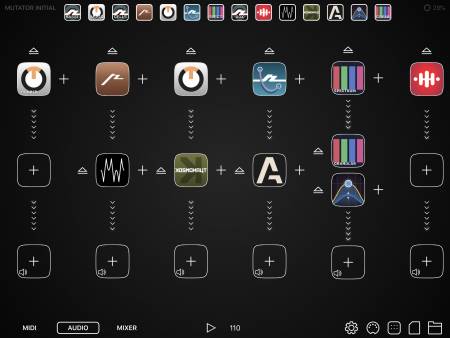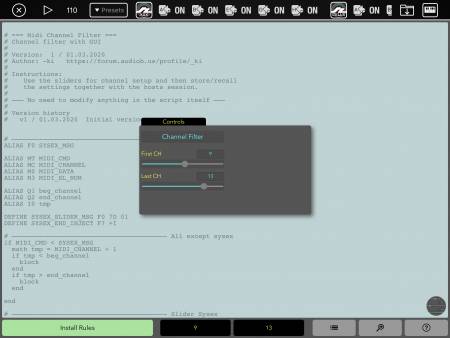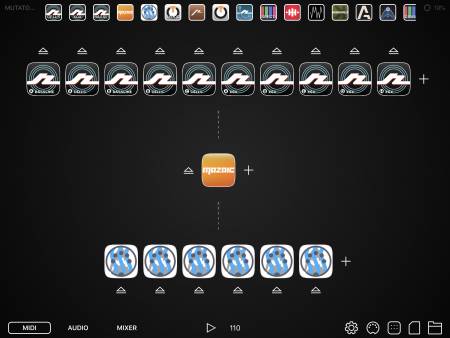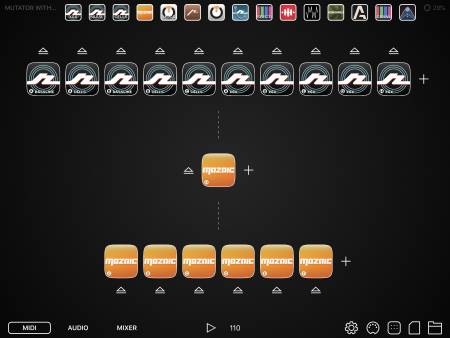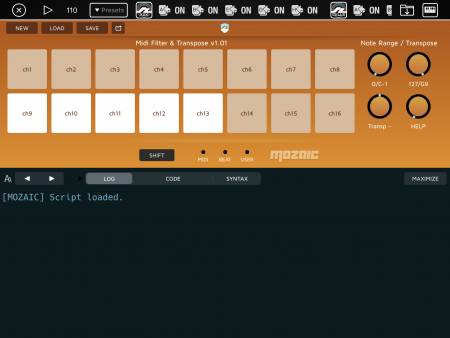This is an old revision of the document!
Work In Progress
{x{tag>[audiobus au_midi_fx au_midi_routing midi midi_router tips_and_tricks}}
The tags line is visible because i've added a syntax eror so that this page isn't yet linked to the rest of the wiki.
.
Multi-Channel-Midi Processing Setup in AudioBus
This is a short tutorial on how to setup multi-channel-midi processing in AudioBus
Initial Setup
In this example, the initial session consists of 5 synth and a EG Pulse for drums, and some effects. On ABs Midi page it can be seen that each of them is driven by a midi generator.
Multi-Channel-Midi processingSetup
In a multi-channel-midi processing setup, you want to route all generted midi through a single midi processing plugin to affect all of the midi streams at once and then route the resulting, modified midi streams to the receivers in such a way, that each receiver only listens to its own source.
This is realized by means of the 16 Midi channels.
- Each Midi generator transmits on a different Midi channel
- Each synth/drum receives only the Midi data of the channels it is intended for
Step-by-Step using Streambyter
Solution using Mozaic
List of Multi-Channel-Midi Processing Scripts
| Midi Matrix Switch | Permutate channel assignment to change sounds and add variations |
| ToggleChannels On Bar Divisions | Channel mutes/unmutes in sync with the host session |
| CopyCat | Replicate midi with applied mutations to other channels |
| MutatoR | Channel mutes, note-drop probability, static and random transpose, static and random velocity modification in 64 user-configs |
| Ayo DJ | Automatic channel mutes to generate procedural sessions |