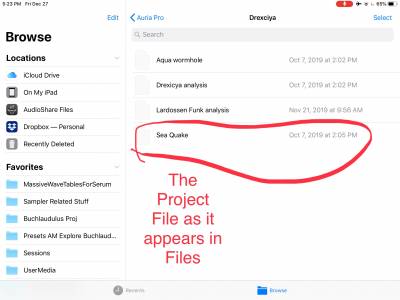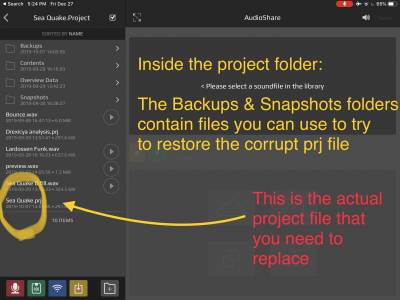Auria Pro - Recovering Projects
This article provides steps for recovering an Auria Pro project when it returns an error when opened.
If an Auria Pro project crashes on launch, it is generally recoverable using the method below. Auria Pro saves a project snapshot every 10 minutes.
The Procedure
- Make a safety copy of the Auria Pro project using the File's app
- Copy the project that won't open into AudioShare or another app that lets you see inside of bundles (a special iOS folder that Files treats as a file). Auria Pro “projects” are actually bundles that the Files app won't let you look inside.
- In AudioShare (or whatever app you are using), copy one of the snapshots from the project's Snapshots folder to the main folder for the project.
- Delete or rename the old project file. (This will be the name of the project with a .prj at the end)
- Rename the snapshot file you copied to the same name as the project file you deleted. (In other words, if your project name was test, rename it to test.prj.)
- Copy the folder from AudioShare back to the Auria Pro folder.
- Try opening that project again
- You may need to try this again a few times until you've got the snapshot you need.
NOTE: You may also want to try this same procedure with the backup projects found in the backups folder in the project's bundle
NOTE: Audio recorded after the last snapshot will still be in the project but the event for it may not be in the last snapshot that successfully opens. If this is the case, you can import the audio from the project's folder.